App Information of Magisk
| App Name | Magisk v8.0.4 |
|---|---|
| Genre | Android APP |
| Size | 3 MB |
| Latest Version | 8.0.4 |
| Get it On |  |
| Update | Oct 08, 2020 |
| Package Name | MagiskManager-v8.0.4.apk |
| Rating | 4.8 ( 457 ) |
| Installs | 1452 |
Description of Magisk
Magisk Manager v8.0.4 apk
Magisk Manager Changelog
### v8.0.4
– A lot of stability changes and minor bug fixes
– Collect device properties, app logcat, and Magisk logs when saving logs in the logs menu### v8.0.3
– Switch to the new Magisk Module Repo setup in preparation to allow 3rd party repos
– Add tapjacking protection on Superuser request dialog
– Stability changes and bug fixes### v8.0.2
– Fix an issue with requesting permission on devices older than Android 10
– Make more files download through CDN### v8.0.1
– Fix `vbmeta.img` patching for Samsung `AP.tar` files. This fixes bootloops on devices like Galaxy S10 after flashing updated AP files.
– Properly truncate existing files before writing to prevent corrupted files
– Prevent a possible UI loop when device ran into very low memory
– Switch to use JSDelivr CDN for several files### v8.0.0
– 100% full app rewrite! Will highlight functional changes below.
– Add detailed device info in home screen to assist user installation
– Support Magisk v21.0 communication protocol
– Support patching modern Samsung `AP.tar`### v7.5.1
– Fix toggling app components in MagiskHide screen
– Update translations### v7.5.0
– Support new MagiskSU communication method (ContentProvider)
– Fix several issues with hidden stub APK
– Support using BiometricPrompt (face unlock)### v7.4.0
– Hide Magisk Manager with stub APKs on Android 9.0+
– Allow customizing app name when hiding Magisk Manager
– Generate random keys to sign the hidden Magisk Manager to prevent signature detections
– Fix fingerprint UI infinite loop### v7.3.5
– Sort installed modules by name
– Better pre-5.0 support
– Fix potential issues when patching tar files### v7.3.4
– App is now fully written in Kotlin!
– New downloading system
– Add new “Recovery Mode” to Advanced Settings### v7.3.0/1/2
– HUGE code base modernization, thanks @diareuse!
– More sweet changes coming in the future!
– Reboot device using proper API (no more abrupt reboot)
– New floating button in Magisk logs to go to bottom### v7.2.0
– Huge UI overhaul
– More sweet changes coming in the future!### v7.1.2
– Support patching Samsung AP firmware
– Much better module downloading mechanism### v7.1.1
– Fix a bug that causes some modules using new format not showing up
### v7.1.0
– Support the new module format
– Support per-application component granularity MagiskHide targets (only on v19+)
– Ask for fingerprint before deleting rules if enabled
– Fix the bug that causes repackaging to lose settings
– Several UI fixes### v7.0.0
– Major UI redesign!
– Render Markdown natively (no more buggy WebView!)
– Support down to Android 4.1 (native Magisk only support Android 4.2 though)
– Significantly improve Magisk log disply performance
– Fix post OTA scripts for A/B devices
– Reduce memory usages when verifying and signing boot image
– Drop support for Magisk lower than v18.0### v6.1.0
– Introduce new downloading methods: no longer uses buggy system Download Manager
– Introduce many new notifications for better user experience
– Add support for Magisk v18.0
– Change application name to “Manager” after hiding(repackaging) to prevent app name detection
– Add built-in systemless hosts module (access in settings)
– Auto launch the newly installed app after hiding(repackaging) and restoring Magisk Manager
– Fix bug causing incomplete module.prop in modules to have improper UI### v6.0.1
– Update to use new online module’s organizing method
– When fingerprint authentication is enabled, toggling root permissions in “Superuser” section now requires fingerprint beforehand
– Fix crashes when entering MagiskHide section on some devices
– Remove support to Magisk version lower than v15.0
– Ask storage permissions before patching stock boot image
– Update dark theme CardView color### v6.0.0
– Update to latest AndroidX support library
– Fix crashes when online repos contain incomplete metadata
– Optimize BootSigner to use as little memory as possible, prevent OutOfMemoryError
– Support new communication scheme between Magisk v17.2 and Magisk Manager
– Enable excessive obfuscation to prevent APK analysis root detections (still not 100% obfuscated due to backwards compatibility with stable channel)### v5.9.0/v5.9.1
– No more on boot notifications
– Support new mechanism for installing to inactive slot for OTAs on A/B devices
– Fix restore Magisk Manager settings on Android P
– Verify existing file checksums to prevent unnecessary re-downloads
– Update SNET extension to use new Google API, fix “Invalid Response” errors
– Move fingerprint settings to magisk database to prevent the settings to be easily removed
– Fingerprint settings are now guarded with fingerprint authentications before it can get changed
– Prevent any files to be downloaded to /sdcard/MagiskManager### v5.8.3
– Prevent invalid modules in the online repo crashing the app
– Update Stable and Beta channel URLs### v5.8.1
– Fix a bug that cause the root shell initializer not running in BusyBox environment
### v5.8.0
– Remain hidden when upgrading within repackaged Magisk Manager
– New feature: support reconstructing a proper Magisk environment if error detected (e.g. after factory reset)
– New uninstall method: download uninstaller and completely remove Magisk + Magisk Manager, following with a reboot
– Hidden apps are now shown on the top of the list in MagiskHide fragment
– Tons of under-the-hood bug fixes and improvements### v5.7.0
– Add app shortcuts for Android 7.1+
– Bump minimal module minMagisk requirement to 1500
– Adjustments for new sepolicies on v16.4+
– Fix crashes when refreshing the online repo### v5.6.4
– Remove the blacklisted apps using SafetyNet (e.g. Pokemon GO)
### v5.6.3
– Fix repo loading UI logic
### v5.6.2
– Cleanup folders if installation failed
– Add support for Android P### v5.6.1
– Fix database crashes on F2FS with SQLite 3.21.0+
– Optimize several settings options
– Use native XML for settings migration### v5.6.0
– Remove JNI requirement, Magisk Manager is now pure Java
– Update the method of handling su database, may fix the issue that root requests won’t save
– Add the option to restore Magisk Manager after repackaging with random package name
– Massive under-the-hood### v5.5.5
– Fix crashes on Lollipop and some devices not following AOSP standards
### v5.5.4
– Fix dtbo on-boot detection, should follow configured dtbo patching behavior on Pixel 2 devices
– Add fingerprint authentication for Superuser requests### v5.5.3
– Update translations
– Update internal scripts (in sync with Magisk)
– Minor adjustments### v5.5.2
– Support sorting online repos with last update
– Fix issue that advanced installation settings won’t stick
– Prevent sudb crashing Magisk Manager### v5.5.1
– Fix an issue in setting up superuser database, which causes some users to experience tons of root issues### v5.5.0
– Fix dynamic resource loading, prevent crashes when checking SafetyNet
– Update SignAPK to use very little RAM for supporting old devices
– Support settings migration after hiding Magisk Manager
– Add reboot menu in modules section
– Add dark theme to superuser request dialogs
– Properly handle new HIGHCOMP and add recommended KEEPVERITY and KEEPFORCEENCRYPT flags for installation
– Support new paths for v14.6
– Massive improvements in repackaging Magisk Manager### v5.4.3
– Add flags to intent to prevent crashes
– Update translations### v5.4.2
– Support new paths and setup of v14.5
– Support repackaging Magisk Manager for hiding (only works on v14.5+)
– Support hardlinking global su database into app data
– Support signing boot images (AVB 1.0)
– Update app icon to adaptive icons
– Remove app from MagiskHide list if uninstalled
– Add support to save detailed logs when installing Magisk or modules
– Fix download progress error if module is larger than 20MB
– Changed the way how downloaded repos are processed, should be rock stable
– Prevent crashes when database is corrupted – clear db instead
– Fix saving wrong UID issue on multiuser mode
– Add custom update channel support – you can now switch to your own update server!
– Some UI adjustments and asynchronous UI performance improvements### v5.4.0
– SafetyNet checks now require external code extension (for 100% FOSS)
– Repo loading will now show real-time progress instead of blank screen
– Show progress when downloading an online module
– Allow secondary users to access superuser settings if allowed
– Fix several places where external storage is needed but forgot to request
– Fetching online repo info from sever is significantly faster thanks to multithreading
– Pulling down Download page will now force a full refresh, thanks to the faster loading speed
– Using new resetprop tool to properly detect MagiskHide status### v5.3.5
– Fix error when MagiskManager folder doesn’t exist
– Offload many logic to scripts: script fixes will also be picked up in the app
– Add installing Magisk to second slot on A/B partition devices
– Support file based encryption: store necessary files into DE storage
– Update uninstall method to self remove app and prompt user to manually reboot### v5.3.0
– Add hide Magisk Manager feature – hide the app from detection
– Add update channel settings – you can now receive beta updates through the app
– Proper runtime permission implementation – request storage permission only when needed
– Add boot image file patch feature – you can patch boot images without root!
– Rewrite Magisk direct install method – merge with boot image file patch mode
– Add feature to restore stock boot image – convenient for applying OTAs### v5.2.0
– Fix force close which occurs when failure in flashing zips
– Remove several external dependencies and rewrite a large portion of components
– Improve MarkDown support: showing README.MD is much faster and will properly render Unicode characters (e.g. Chinese characters)
– Add language settings: you can now switch to languages other than system default
– Remove busybox included within APK; download through Internet if needed
– Use Magisk internal busybox if detected
– Busybox is added to the highest priority in PATH to create reliable shell environment
– Always use global namespace for internal shell if possible### v5.1.1
– Fix Magisk Manager hanging when reading files with no end newline
– Massive rewrite AsyncTasks to prevent potential memory leak
– Fix some minor issues with notifications
– Improve update notification and popup behavior
– Update internal uninstaller script### v5.1.0
– Introduce a new flash log activity, so you know what is actually happening, just like flashing in custom recoveries!
– Rewritten Java native shall interface: merged root shell and normal shell
– Cleaned up implementation of repo recyclerview and adapters### v5.0.6
– Fix crash when installing modules downloading from repos
### v5.0.5
– Fix update notifications on Android O
– Fix crash when trying to install Magisk Manager update
– Update translations### v5.0.4
– Fix bug in su timeout
### v5.0.3
– Fix FC on boot on Android O
– Adapt to Android O broadcast limitations: re-authenticate app when update is disabled on Android O### v5.0.2
– Rewrite zip signing part, zips downloaded from repo will be properly signed and adjusted for custom recoveries### v5.0.1
– Add namespace mode options
– Fix a bug in Manager OTA system### v5.0.0
– Support the new Magisk unified binary
– Properly handle application install / uninstall root management issues
– Add multiuser mode support
– Add application upgrade re-authentication feature
– Add basic integrity check for SafetyNet
– Merged install fragment and status fragment into Magisk fragment
– Fix theme switching glitch
– Update translations### v4.3.3
– Re-build APK with stable build tools
### v4.3.2
– Improve usage of Github API to support unlimited amount of online repos
– Update translations (thanks to all contributors!!)### v4.3.1
– Update proper Magisk busybox detection, will not be confused by busybox installed by default in custom roms### v4.3.0
– Add Core Only Mode option
– Fix crashes when selecting release note on Samsung devices
– Hide modules using template lower than version 3### v4.2.7
– Update translations
– Update uninstall scripts### v4.2.6
– Samsung crashes finally fixed (confirmed!)
– Add settings to disable update notifications
– Adjust Dark theme colors
– Refined download section, now support download only when root is not detected
– Fix crashes in boot image selection### v4.2
– Change Repo cache to database
– Dark theme refined
– Alert Dialog buttons now properly aligned
– Support very large online modules’ zip processing
– You can now download online modules without installing
– Add notifications when new Magisk version is available
– Removed changelog, donation link, support link in download cards
– Read and display README.md for online modules### v4.1
– Change MagiskHide startup
– Reduce static data (= less memory leaks/issues)
– Translation updates### v4.0
– Whole new Superuser section for MagiskSU management!
– Add Superuser tab in Logs section
– Add lots of Superuser settings
– Handle MagiskSU requests, logging, notifications
– Controls MagiskHide initialization
– Add disable button
– Add uninstall button
– Tons of improvements, not practical to list all 🙂### v3.1
– Fix online repo inaccessible issue
– Fix repo list card expanding issues
– Change SafetyNet check to manually triggered
– Update translations
– Tons of bug fixes preventing potential crashes### v3.0
– Now on Play Store
– Add Status Section, you can check Safety Net, root status, and Magisk status in one place
– Add Install Section, you can manually choose the boot image location and advanced options### v2.5
– Add Magisk Hide section, you can now add/remove apps from Magisk Hide list
– Support custom Magisk Version names, any string is now accepted (for custom builds)
– Fixed modules and repos not sorted by name### v2.1
– Add Magisk Hide settings
– Add search bar in “Downloads Sections”
– Fix crashes when no root is available
– Fix trash can icon not updated when removing module
– Prevent crash when Magisk Version is set incorrectly### v2.0
– Massive refactor
– Material Design
– Module Management
– Download Section
– And much more….### v1.0
– Initial release
Content
- What is Android Rooting?
- What Magisk Manager?
- History of magisk manager apk
- Why you should do a Magisk download?
- How to Download Magisk Latest Version For Android 2021
- Magisk Manager installation on Android - External method
- Magisk Manager installation on Android - Custom Recovery option
- Uninstalling Magisk manager apk download
- FAQs
- Is rooting the android devices legal?
- Is Magisk Manager Risk-Free?
- Can Magisk Manager download for free?
- Does Magisk compatible with my android version?
- Why is Magisk won't function well on my phone?
What is Android Rooting?
It simply means unlocking the android operating system to grant access to the unauthorized section of the phone. Even though you own the handset, you don't have full authority over the phone. You just log in to the system as a user. But after you root it, you can do whatever you want with your device. Such as installing apps that unapproved, unlock the bootloader and remove unwanted bloatware, installing custom ROMs, and customize it furthermore as you wish.
It's kind of similar to apple jailbreak. And the most amazing part is android rooting can also be led to high performance and longer battery life. Well, now you know about rooting. Then what is the connection between android rooting and the Magisk Manager? Hang on, we are going to talk about it.
What Magisk Manager?
As they say it, it's a mask for android. Does that complicate things for you even more? well, if you are new to android rooting you probably have no idea that there are some struggles that have to be overcome when you have a rooted device. If you have a rooted android phone, you don't get OTA updates! Yeah, that's right. You have to unroot it, then get the update and root again. And some applications won't even allow running in rooted handsets. Especially banking applications.
That's when the Magisk manager apk comes to the rescue. It's a systemless rooting solution. It can cover the rooted system like a mask and you won't have to be bothered to go between rooting and unrooting. It doesn't affect the core code either. You can get OTA updates, use banking applications and do whatever you couldn't do from a rooted mobile phone.
History of magisk manager apk
Topjohnwu was a developer in the android developer team. He was the one who launched the Magisk Manager in 2016 as the best solution that can go through the android safety net. And since the first release to the latest Magisk apk version 23.0, he has been developing it adding convenient features, and upgrading it. So now we can go for Magisk manager apk download which has much more convenient characteristics than then.
Why you should do a Magisk download?
There are a bunch of new characteristics that come with Magisk latest version 23.0.0. According to the Magisk manager GitHub page, we can expect more in the future because the developer planning to add more improvements in the future as well.
- Magisk Manager apk can download to any regular android phone and then you can root it.
- It allows you to go through google safety net.
- It let you add and modify files. Furthermore, since it is open source you can make changes to default coding and make it work for you as you want.
- The mount feature is really convenient. It allows you to change the core and partition levels as well. Moreover, you can make changes to all the system and media files and store them as you prefer in memory.
- Read-only files including prop files can be changed from the Resetprop feature.
- You can build and include your own repositories in the application.
- You can download any app from any site without the approval of the android OS.
How to Download Magisk Latest Version For Android 2021
Now the design and implementation are much convenient in Magisk than earlier you don't have to download separate files for Magisk zip and Magisk manager apk. There is only one app now.
But before you do the Magisk manager apk download there are some things that you should take care of.
- It's convenient to learn some of the basics in ADB and fastboot.
- The device bootloader should be unlocked before installing the Magisk zip.
- You have to flash custom ROM once again to use stock boot.img. But only if you are using the boot.img mods.
- Custom kernel installation is necessary.
Magisk Manager installation on Android - External method
1. First go Magisk manager apk download for the mobile phone.
2. Enable the unknown sources to turn on un settings and then install the downloaded Magisk app
3. Now install it once more by clicking on the "install" button on the message you will see.
4. Actually that's all. Now you have installed it.
Magisk Manager installation on Android - Custom Recovery option
TWRP is a custom recovery solution for Android mobile phones. After you install this tool, you can back up the system and download thrid party firmware as well. Therefore make sure to back the system before starting to proceed.
- First, install TWRP on your android phone.
- Then you have to download Magisk Manager APK
- Now you have to rename the extension to .apk for the .zip. (Magisk zip)
- Reboot your device into TWRP recovery mode.
- Now click the install button on the TWRP recovery boot menu
- Then go to internal storage -->Magisk.zip --> Select storage
- Next, install the zip file
- When it completes the installation open the file -->Reboot system
- If it works you have installed Magisk Manager successfully.
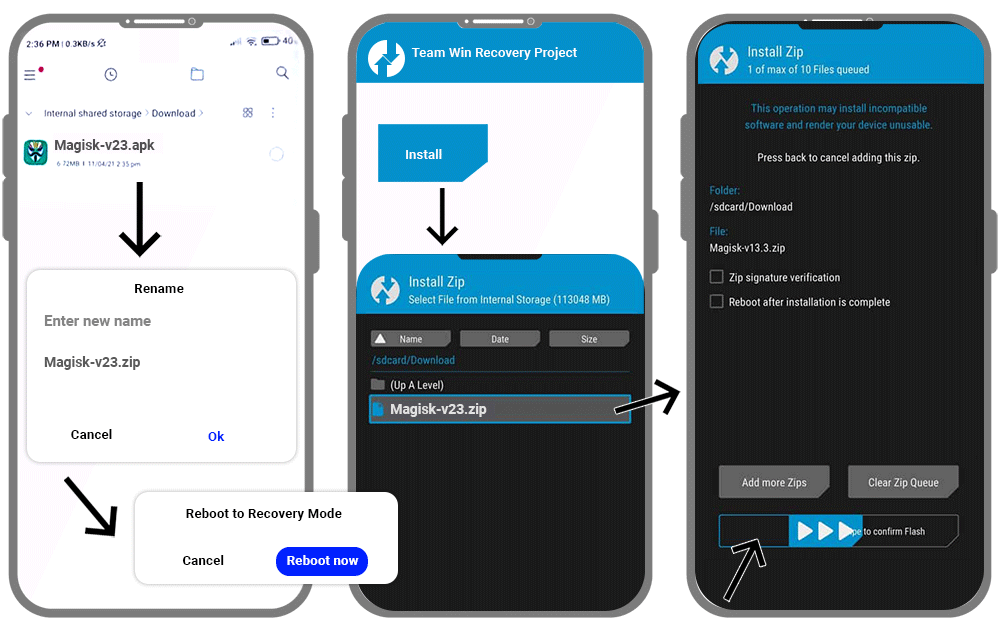
Uninstalling Magisk manager apk download
Method 1 - Using the App
- Magisk app icon -->Uninstall --> An alert message --> Complete Uninstall
- Next, the app asks for permission to activate the uninstaller file. -->Click allow
- Then the Magisk uninstaller will be downloaded and uninstall the installed Magisk APK.
- Finally, it will be reboot automatically.
Method 2 - Using TWRP Recovery
- First, you should have the Magisk app on your phone.
- Next, rename its extension to uninstall.zip.
- Then switch off the mobile phone and boot it into the recovery mode.
- Now click the install button on the recovery menu and select the Magisk Uninstaller zip file.
- Slide the slider then and the installation will be started.
- Finally, reboot the device and Magisk will be removed once you check it.
FAQs
Is rooting the android devices legal?
In short, Yes. But it is legal as long as you root your android smartphone. Because many manufacturers allow it nowadays. However, rooting android tablets are illegal.
Is Magisk Manager Risk-Free?
Since there are many users but never get complaints about malware, viruses, or any spam, we can assure you Magisk is a pretty good and safe rooting solution. Furthermore, it won't modify boot partitions or the system partitions. And neither install third-party applications without your consent.
Can Magisk Manager download for free?
Absolutely. It offers the facilities to download, install and manage the device completely free of charge.
Does Magisk compatible with my android version?
It's compatible with all the android versions above 4.1 and 4.2 And your compressed boot image on an android mobile phone should be gzip compressed boot.img.
Why is Magisk won't function well on my phone?
If you have installed the application externally, that might be the reason for this issue. Therefore it's better if you uninstall that and install Magisk apk to your device's internal storage.